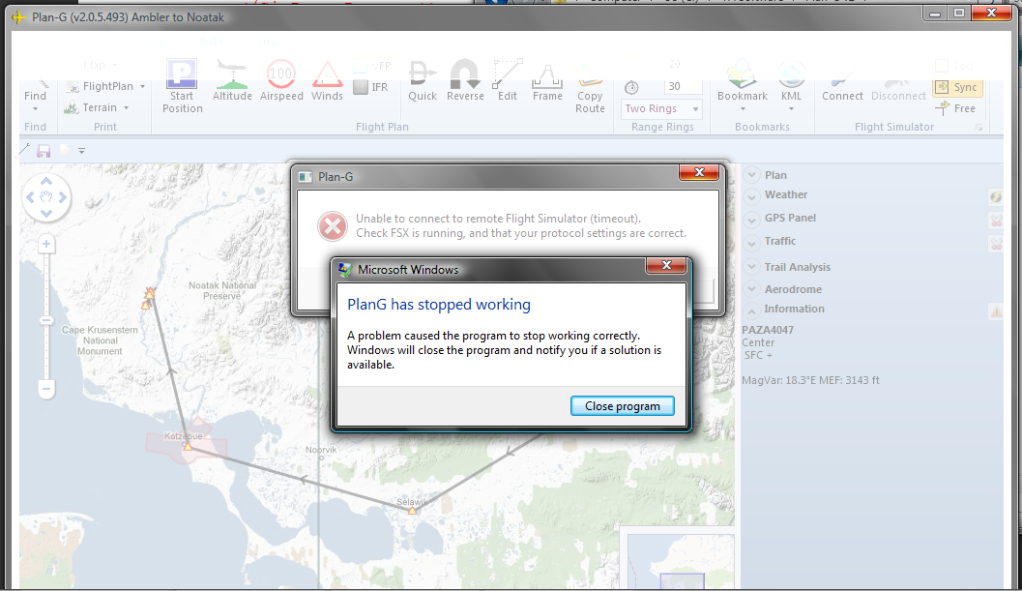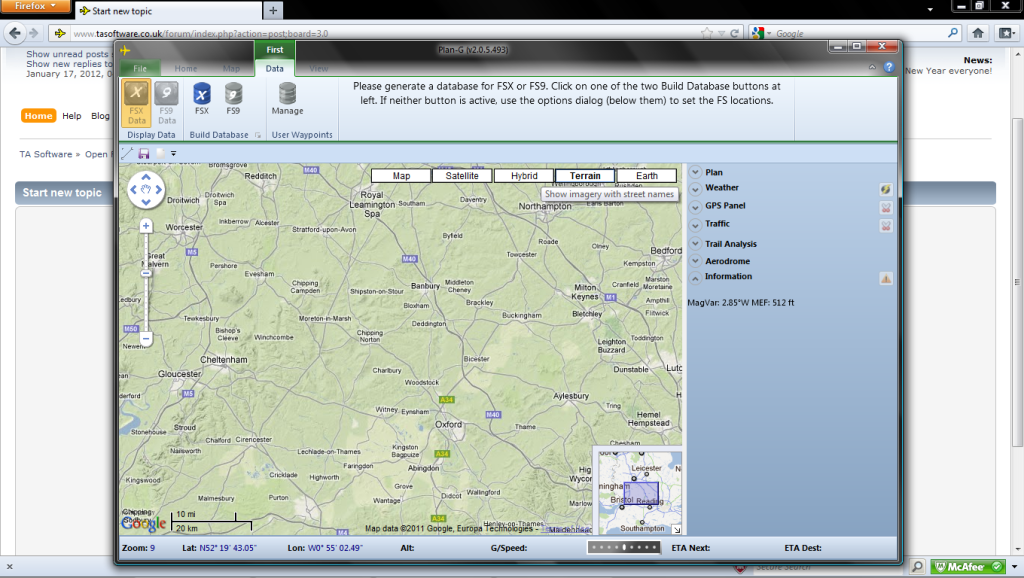Hmmm, well I thought I may have it, but alas.
In my xml file I had the following:
<?xml version="1.0" encoding="Windows-1252"?>
<SimBase.Document Type="SimConnect" version="1,0">
<Descr>SimConnect</Descr>
<Filename>SimConnect.xml</Filename>
Plan G User Manual V 2.05 March 2011
Page 91 of 106
<SimConnect.Comm>
<Disabled>False</Disabled>
<Protocol>Auto</Protocol>
<Scope>global</Scope>
<Address>192.168.0.103</Address>
<MaxClients>64</MaxClients>
<Port>4506</Port>
<MaxRecvSize>4096</MaxRecvSize>
<DisableNagle>False</DisableNagle>
</SimConnect.Comm>
<SimConnect.Comm>
<Disabled>False</Disabled>
<Protocol>IPv4</Protocol>
<Scope>global</Scope>
<Address>192.168.0.103</Address>
<MaxClients>64</MaxClients>
<Port>4506</Port>
<MaxRecvSize>4096</MaxRecvSize>
<DisableNagle>False</DisableNagle>
</SimConnect.Comm>
</SimBase.Document>
I changed it to:
<?xml version="1.0" encoding="Windows-1252"?>
<SimBase.Document Type="SimConnect" version="1,0">
<Descr>SimConnect</Descr>
<Filename>SimConnect.xml</Filename>
<SimConnect.Comm>
<Disabled>False</Disabled>
<Protocol>IPv4</Protocol>
<Scope>global</Scope>
<Address>192.168.0.103</Address>
<MaxClients>64</MaxClients>
<Port>4506</Port>
<MaxRecvSize>4096</MaxRecvSize>
<DisableNagle>False</DisableNagle>
</SimConnect.Comm>
</SimBase.Document>
I then saved the file, told plan-G to look for SimConnect, IPv4, 192.168.0.103, 4506. Closed Plan-G.
Restarted both PCs and then started FSX and then Plan-G when I click connect I get the same:
"Unable to connect to remote Flight Simulator (timeout). Check FSX is running, and that your protocal settings are correct."
Text log attached:
Please help, thank you sir.
In my xml file I had the following:
<?xml version="1.0" encoding="Windows-1252"?>
<SimBase.Document Type="SimConnect" version="1,0">
<Descr>SimConnect</Descr>
<Filename>SimConnect.xml</Filename>
Plan G User Manual V 2.05 March 2011
Page 91 of 106
<SimConnect.Comm>
<Disabled>False</Disabled>
<Protocol>Auto</Protocol>
<Scope>global</Scope>
<Address>192.168.0.103</Address>
<MaxClients>64</MaxClients>
<Port>4506</Port>
<MaxRecvSize>4096</MaxRecvSize>
<DisableNagle>False</DisableNagle>
</SimConnect.Comm>
<SimConnect.Comm>
<Disabled>False</Disabled>
<Protocol>IPv4</Protocol>
<Scope>global</Scope>
<Address>192.168.0.103</Address>
<MaxClients>64</MaxClients>
<Port>4506</Port>
<MaxRecvSize>4096</MaxRecvSize>
<DisableNagle>False</DisableNagle>
</SimConnect.Comm>
</SimBase.Document>
I changed it to:
<?xml version="1.0" encoding="Windows-1252"?>
<SimBase.Document Type="SimConnect" version="1,0">
<Descr>SimConnect</Descr>
<Filename>SimConnect.xml</Filename>
<SimConnect.Comm>
<Disabled>False</Disabled>
<Protocol>IPv4</Protocol>
<Scope>global</Scope>
<Address>192.168.0.103</Address>
<MaxClients>64</MaxClients>
<Port>4506</Port>
<MaxRecvSize>4096</MaxRecvSize>
<DisableNagle>False</DisableNagle>
</SimConnect.Comm>
</SimBase.Document>
I then saved the file, told plan-G to look for SimConnect, IPv4, 192.168.0.103, 4506. Closed Plan-G.
Restarted both PCs and then started FSX and then Plan-G when I click connect I get the same:
"Unable to connect to remote Flight Simulator (timeout). Check FSX is running, and that your protocal settings are correct."
Text log attached:
Please help, thank you sir.