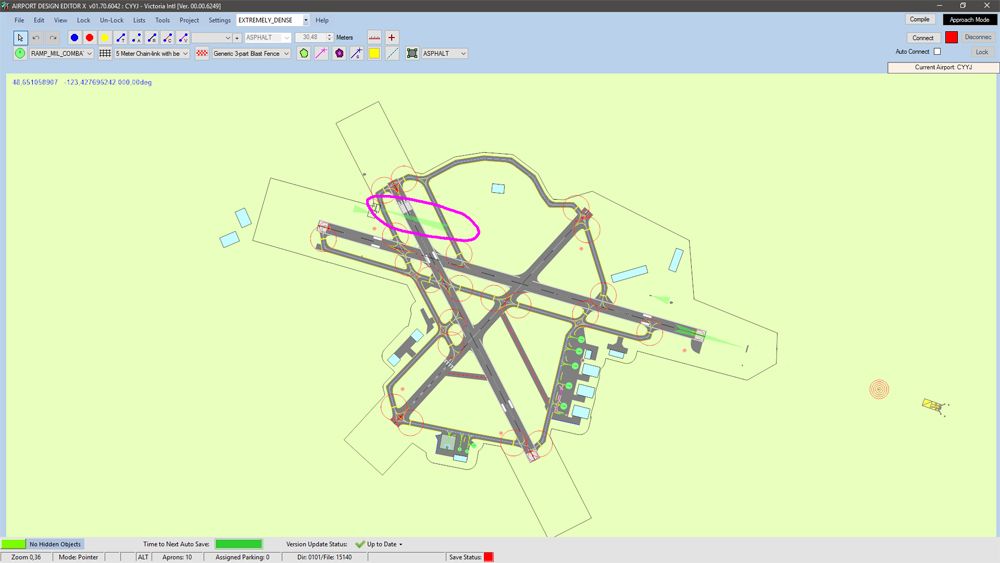I reckon you will have more success with FSUIPC questions totally unrelated to Plan-G on the FSUIPC support forum.
http://forum.simflight.com/forum/30-fsuipc-support-pete-dowson-modules/
- JP
http://forum.simflight.com/forum/30-fsuipc-support-pete-dowson-modules/
- JP